How do I update my credit card information?Updated 17 days ago
You can update your credit card information in the customer portal anytime by logging into your account here or if you don't remember/have not setup your account yet, you can access your account here.
Go to the Subscriptions section once logged in
Desktop:
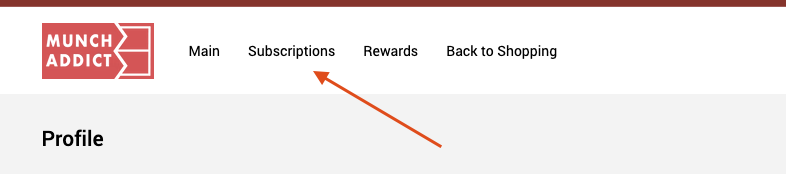
Mobile:
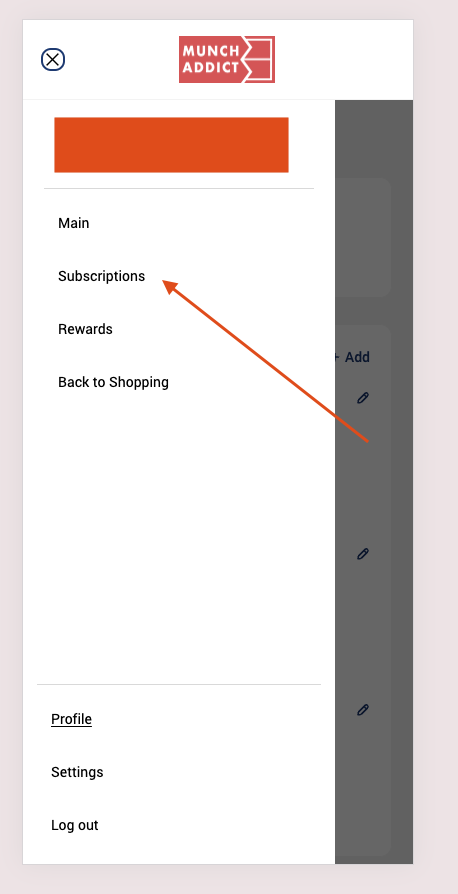
This will take you to the subscription portal. Find your subscription and click 'Edit payment method'
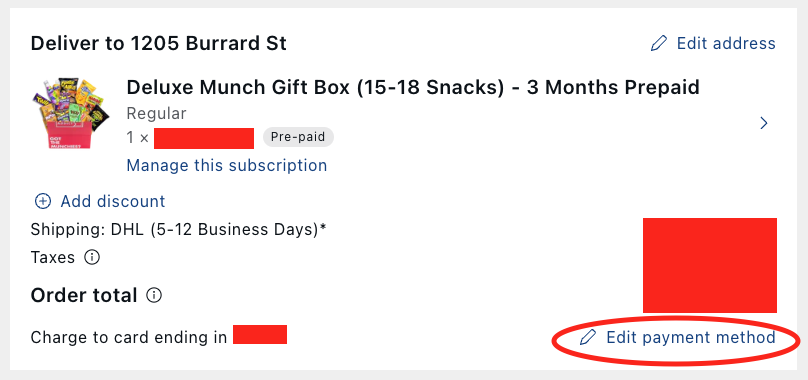
If you purchased before June 19th, 2023, you will be able to edit your credit card details right inside of the subscription portal. If you purchased after this date, you will see a screen like this:
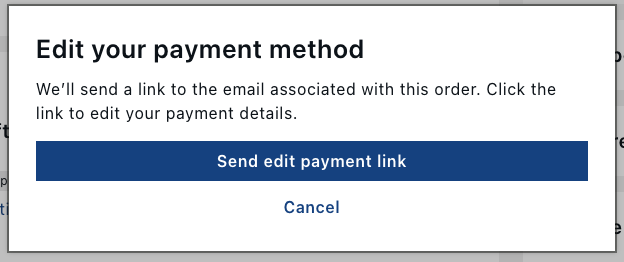
Click the 'Send edit payment link' button and we will send you a secure link to your email that will allow you to update your billing.