How do I apply my coupon towards my current subscription?Updated a month ago
Assuming you have followed the instructions here, you should be able to login to your account and click 'Subscriptions'. Next, find your subscription you want to apply the discount to and click 'Subscription'. Underneath your subscription you will find a button that says 'Apply Discount':
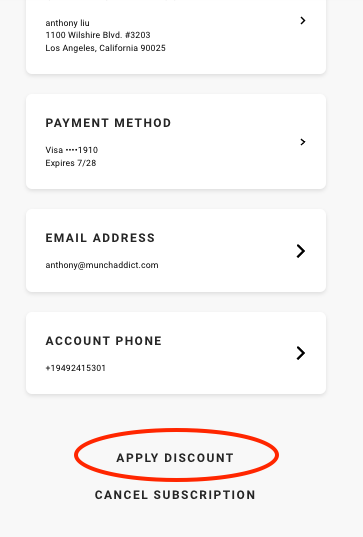
Click this button and add your discount in the popup window and click 'Add Discount' and your discount should now be appiled!