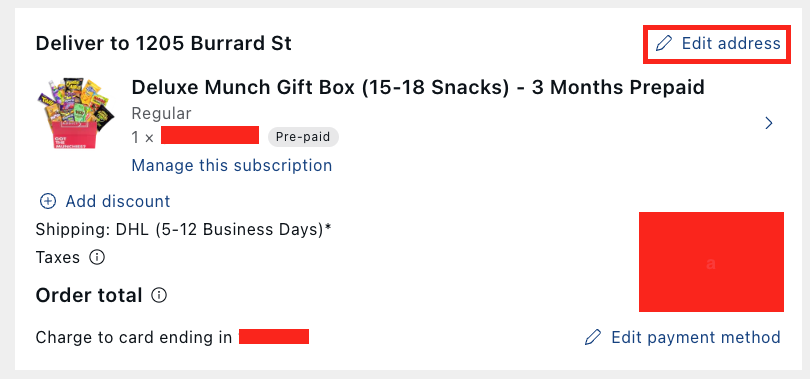Address ChangesUpdated 9 months ago
You can change your shipping address any time by logging into your account. Please note that addresses need to be updated 24 hours before the “billing date.” The billing date is the 3rd of every month.
If you update your address on or after your billing date we cannot guarantee that your box will ship to your newly updated address.
PLEASE NOTE: Once your order has been "processed" and you have received an order number, that shipment's address cannot be changed unless you contact our customer support [email protected]. If the order is "unfulfilled" we will be able to change it, but if it has been shipped out we will not be able to change the address. Changing your address in the customer portal only changes your address for future orders that have not been "processed" yet. Your first order is considered processed immediately, so if you need to change the address for your very first order, you need to reach out to customer support ASAP.
You can update your address in the customer portal for future shipments anytime by logging into your account here or if you don't remember/have not setup your account yet, you can access your account here.
Go to the Subscriptions section once logged in
Desktop:
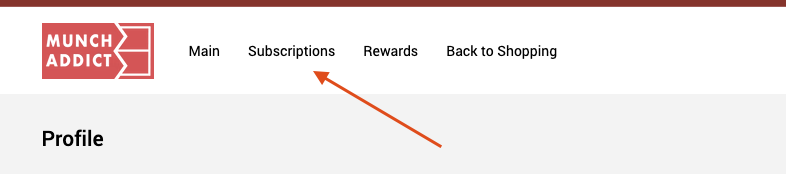
Mobile:
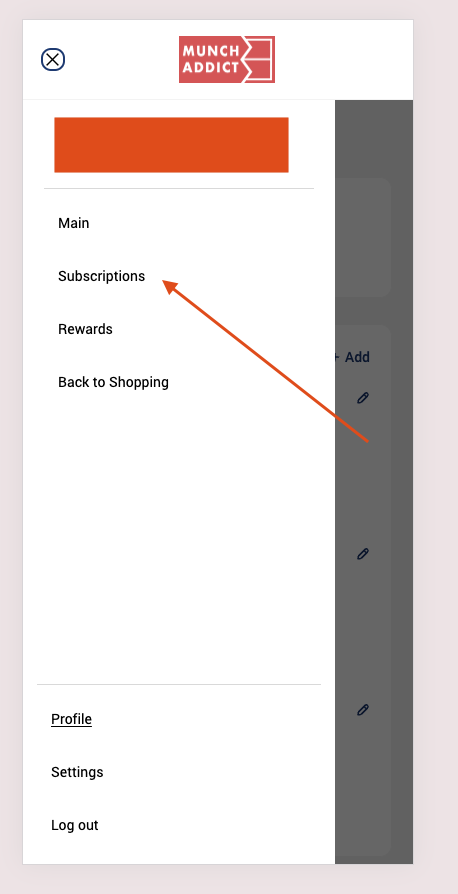
This will take you to the subscription portal. Find your subscription you'd like to update it for. Click 'Edit address' and you should be able to edit the address for your next and all future deliveries.