How to cancel subscriptions?Updated a month ago
You can cancel your subscription by logging into your account here or if you don't remember/have not setup your account yet, you can access your account here.
Go to the Subscriptions section once logged in
Desktop:
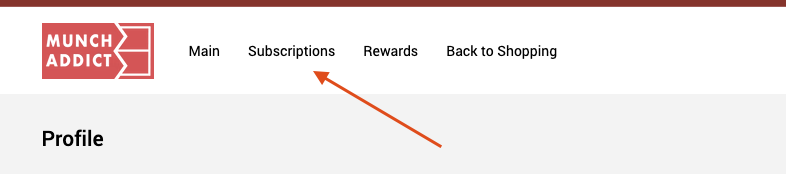
Mobile:
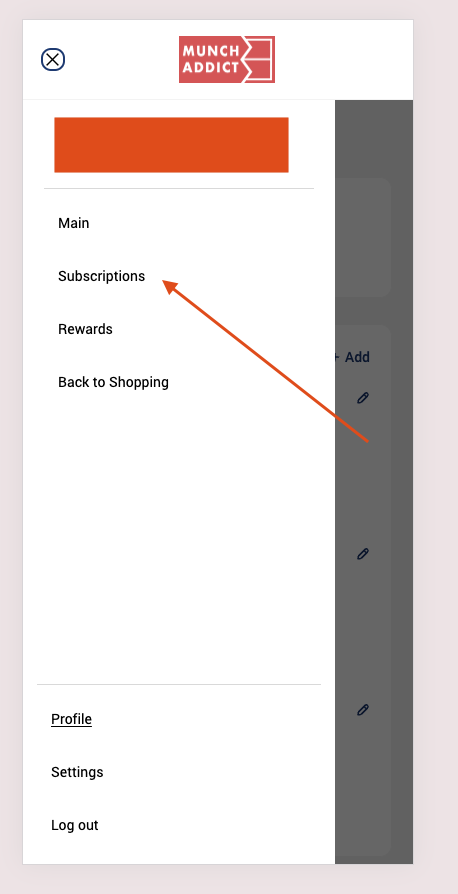
This will take you to the subscription portal. Find your subscription and click "Manage this subscription":
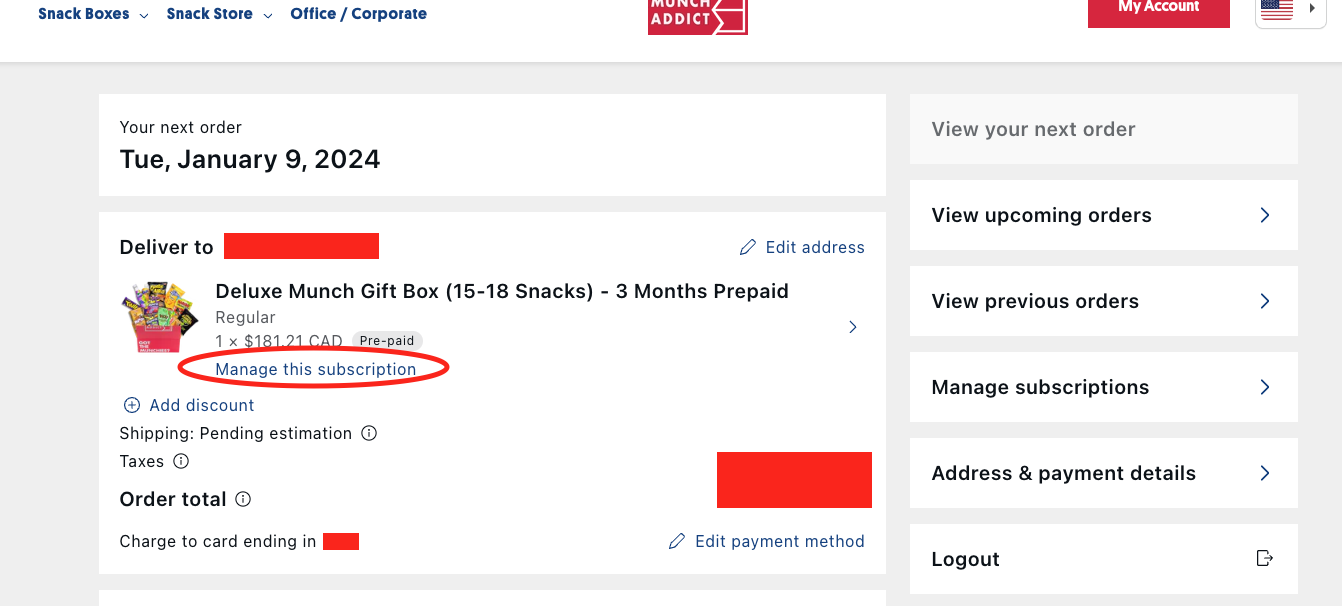
You should see your subscription details with a "Cancel Subscription" button at the bottom of the page:
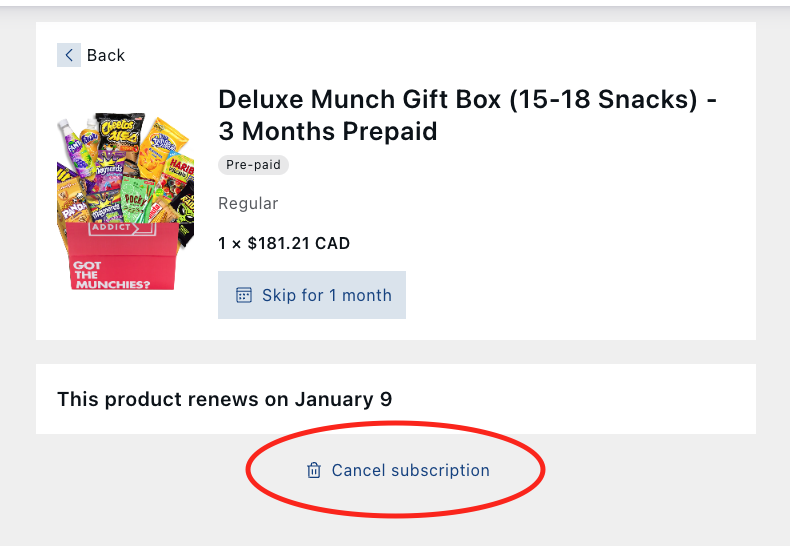
You will be asked some questions regarding the subscription and you can choose to answer them or press the 'cancel subscription' button to skip them and cancel the subscription.
If you are on mobile, you may need to scroll down a bit to see the "Cancel subscription" button
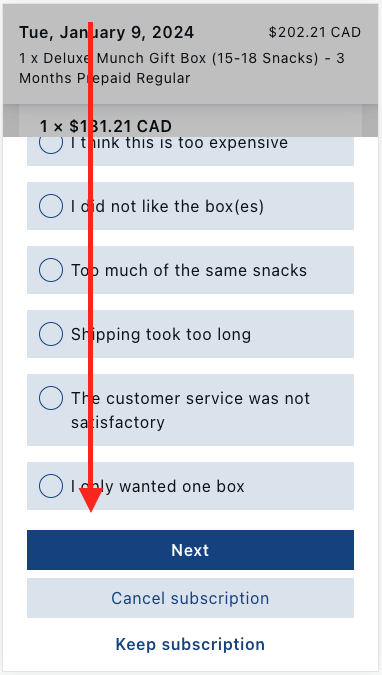
Your subscription should now be canceled.
PLEASE NOTE: If you ordered a drink with your box, you MUST cancel this subscription item as well to stop all further charges